1. 概述
HID (Human Interface Device) 定义了蓝牙在人机接口设备中的协议、特征和使用规程。典型的应用包括蓝牙鼠标、蓝牙键盘、蓝牙游戏手柄等。
2. 协议略读
HID 设备主要分为 Host 和 Device , 其基本通信方式如下图 :
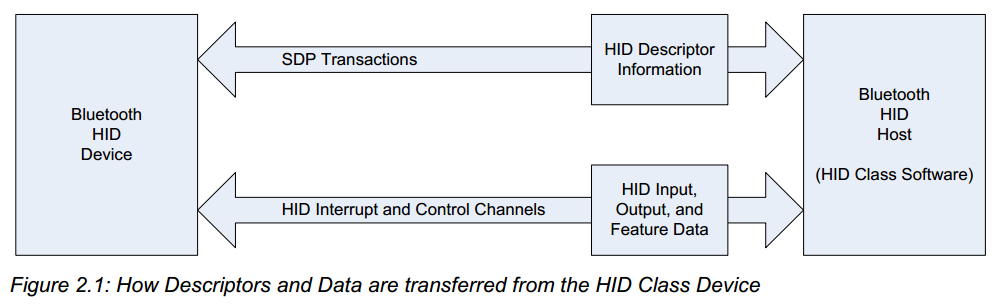
2.1 HID Report
Bluetooth HID devices 支持 3 种 report type : Input , Output 和 Feature . 其中 Input 和 Output report 包含低延迟的信息 , 区别是 Input 为 device 发给 host 而 Output 为 host 发给device . Fearture 为双向包含一些非用户产生的信息。
HID 连接包含两条逻辑连接 :Control channel **和 **Interrupt Channel , 两个 channel 上都可以传输 reports , 但是区别是 Control channel 上必须先发送 SET_REPORT / GET_REPORT request 才会传输 reports, 这种又被称为 “synchronous reports” . 而在 Interrupt Channel 上则无须发送requset 和 acknowledg, 又被称为 “asynchronous reports” .
补充: HID Report Modes 分为两种 report protocol mode 和 boot protocol mode , 前者是所有 HID devices 的默认模式, host 端必须可以解析 report 。 而boot protocol mode 是针对一些小型的嵌入式系统设置, host 端并不会包含 report 的解析器 。
2.2 Bluetooth HID Protocol Message
HID 数据传输直接基于 L2CAP 之上 , 起数据结构为 :
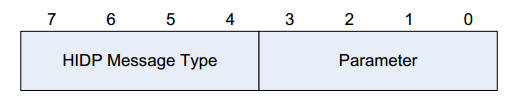 其中 type 的定义为 :
其中 type 的定义为 :
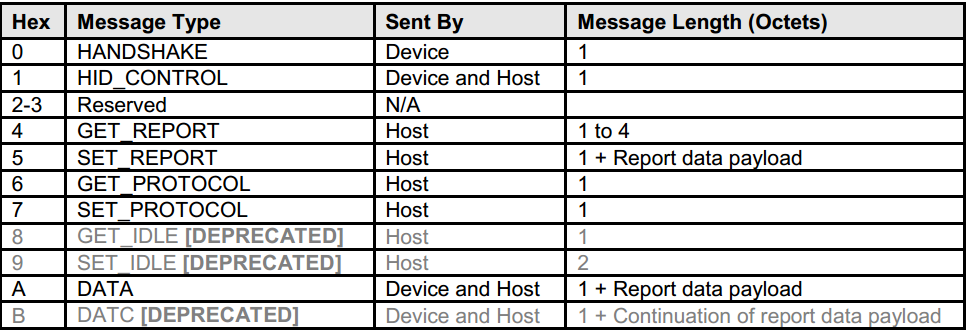
2.3 Disconnect
连接流程和其他 profile 流程差不多,只是如上所述回建立 control 和 interruput 两个逻辑连接 。 下面看一下 disconnect 流程 :
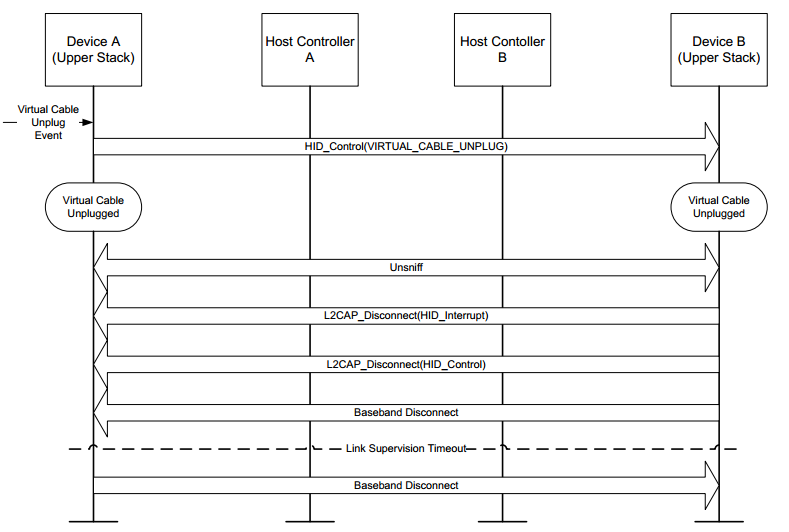 本地用蓝牙鼠标试验看到 disconnect 其实并没有发送 VIRTUAL_CABLE_UNPLUG , 而在鼠标断开连接之后移动鼠标时,鼠标会自动发起连接重新连起来。 而在解配对过程中是完全按照这个流程来走的, 并会删除 link key , 一般鼠标不会在发起连接。
本地用蓝牙鼠标试验看到 disconnect 其实并没有发送 VIRTUAL_CABLE_UNPLUG , 而在鼠标断开连接之后移动鼠标时,鼠标会自动发起连接重新连起来。 而在解配对过程中是完全按照这个流程来走的, 并会删除 link key , 一般鼠标不会在发起连接。
3. Android HID
HID service 和其他profile 差不多在 enable BT 时完成启动和初始化,这里不再分析。 这里只关注 device 连接之后 :
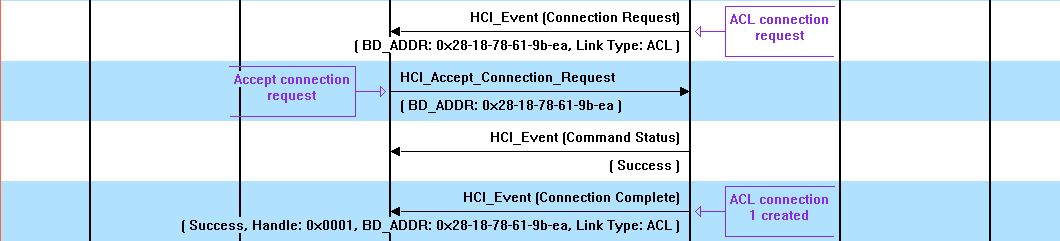 首先已配对鼠标发起 ACL 连接请求,DUT接受请求。省略中间的连接细节,在 HID_Control 和 HID_Interrupt 都连接好之后
首先已配对鼠标发起 ACL 连接请求,DUT接受请求。省略中间的连接细节,在 HID_Control 和 HID_Interrupt 都连接好之后
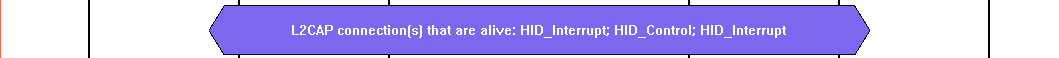
下面来看一下连接ok 之后的 log 及 对应的 code : // LOG bt-btif : bta_hh_open_act: Device[0] connected bt-btif : bta_hh_sm_execute: State 0x02 [BTA_HH_W4_CONN_ST], Event [BTA_HH_OPEN_CMPL_EVT] bt-btif : bta_hh_co_open: Found an existing device with the same handle dev_status = 2
void bta_hh_open_cmpl_act(tBTA_HH_DEV_CB *p_cb, tBTA_HH_DATA *p_data)
{
......
/* initialize device driver */
bta_hh_co_open(p_cb->hid_handle, p_cb->sub_class, p_cb->attr_mask, p_cb->app_id);
void bta_hh_co_open(UINT8 dev_handle, UINT8 sub_class, tBTA_HH_ATTR_MASK attr_mask,
UINT8 app_id)
{
......
p_dev = &btif_hh_cb.devices[i]
p_dev->fd = open(dev_path, O_RDWR | O_CLOEXEC); // 打开/dev/uhid
p_dev->hh_keep_polling = 1;
p_dev->hh_poll_thread_id = create_thread(btif_hh_poll_event_thread, p_dev); //创建线程监听uinput driver 上传的事件
p_dev->dev_status = BTHH_CONN_STATE_CONNECTED;
//LOG
bt-btif : bta_hh_sm_execute: State 0x03 [BTA_HH_CONN_ST], Event [BTA_HH_API_GET_DSCP_EVT]
bt-btif : btif_hh_upstreams_evt: event=BTA_HH_GET_DSCP_EVT
bt-btif : bta_hh_co_send_hid_info: fd = 90, name = [Microsoft Sculpt Comfort Mouse], dscp_len = 352
bt-btif : bta_hh_co_send_hid_info: vendor_id = 0x045e, product_id = 0x07a2, version= 0x0129,ctry_code=0x21
void bta_hh_co_send_hid_info(btif_hh_device_t *p_dev, char *dev_name, UINT16 vendor_id,
UINT16 product_id, UINT16 version, UINT8 ctry_code,
int dscp_len, UINT8 *p_dscp)
{
//创建 uinput device
ev.type = UHID_CREATE;
strncpy((char*)ev.u.create.name, dev_name, sizeof(ev.u.create.name) - 1);
ev.u.create.bus = BUS_BLUETOOTH;
ev.u.create.vendor = vendor_id;
ev.u.create.product = product_id;
...
result = uhid_write(p_dev->fd, &ev);
bt-btif : UHID_START from uhid-dev
bt-btif : UHID_OPEN from uhid-dev 到这里 uinput 设备就创建好了, 后面在收到 device 的 input report 时只需写入该 fd 即可 : ```c int bta_hh_co_write(int fd, UINT8* rpt, UINT16 len) {
APPL_TRACE_VERBOSE("bta_hh_co_data: UHID write");
struct uhid_event ev;
memset(&ev, 0, sizeof(ev));
ev.type = UHID_INPUT;
ev.u.input.size = len;
memcpy(ev.u.input.data, rpt, len);
return uhid_write(fd, &ev); } ```
4. 相关debug
查看当前input设备详细信息 : cat /proc/bus/input/devices , 其对应.kl文件应为 Vendor_
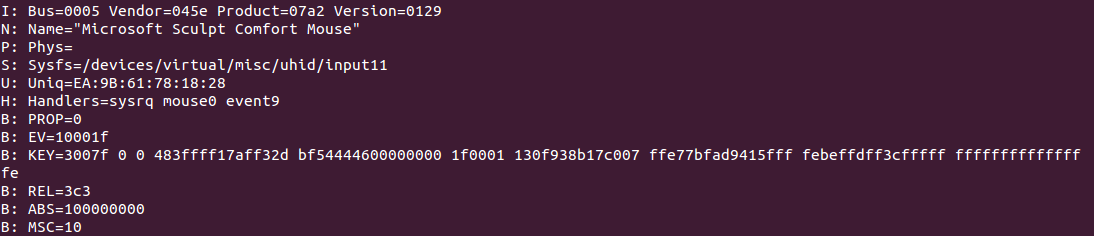 获取input设备event结点 : getevent
获取input设备event结点 : getevent
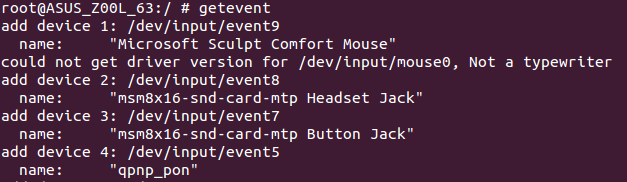 这时候我要获取 Microsoft 这个设备的输入信息:
这时候我要获取 Microsoft 这个设备的输入信息:
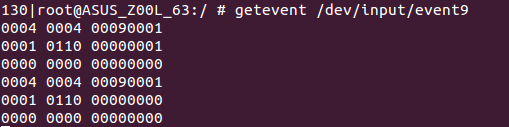 这里会显示3列,分别对应 type ,code ,value .例如上面是一个鼠标的左键点击事件:
这里会显示3列,分别对应 type ,code ,value .例如上面是一个鼠标的左键点击事件:
其中type 0001 (EV_KEY 按键事件) 0110代表按键值 , 最后的 1 和 0 分别对应 push 和 release 动作。